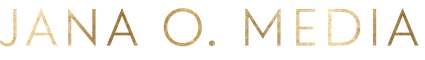Pinterest with Purpose: Setting up a Strategic Profile
A course for online coaches, service providers, and course creators. Learn to set up a Pinterest profile that isn't just pretty - but is STRATEGIC.
Enroll in Course
Your Instructor

Hello, there! I'm Jana Osofsky, a Content Strategist and Pinterest Educator for online coaches, course creators, service providers, and other online experts. I help clients and students create profitable content, amplify it using Pinterest, & book more clients!
Course Curriculum
[ Strategy 🧠 ] Chapter #1: Understanding the Strategy behind Pinterest Marketing
Available in
days
days
after you enroll
-
StartWelcome! & What You Will Learn & Accomplish in the Course (8:40)
-
Start3 Important Concepts - Approaching Pinterest as a Search Engine (6:15)
-
Start2 Types of Customer Journeys *on Pinterest* (12:34)
-
StartHow to Leverage Pinterest Traffic (8:02)
-
StartExamples of Content & Lead Magnets That Convert Traffic to Leads (5:21)
-
StartPinterest 101: How Users Search + Discover on Pinterest (12:25)
[ Strategy 🧠 ] Chapter #2: Walk-through Videos - The Anatomy of a Strategic Pinterest Profile
Available in
days
days
after you enroll
-
StartOverview of An Optimized Profile & 7 Areas to Keyword (3:10)
-
Start1. The Keyword-Optimized Profile Name (4:38)
-
Start2. The Keyword-Optimized Bio / About Me Section (3:14)
-
StartTutorial: Where to Edit The Profile Name + Bio (1:17)
-
Start3. The Keyword-Optimized Board Titles (2:46)
-
Start4. The Keyword-Optimized Board Descriptions (2:03)
-
StartTutorial: Where to Edit Board Titles & Descriptions (0:25)
-
Start5. The Keyword-Optimized Original Content Pin (OCP) Description (3:12)
-
Start6. The Keyword-Optimized Original Content Pin (OCP) Title (1:02)
-
Start7. Keyword-Optimized Pin Text Overlay (2:11)
-
StartOverview of the *Visual* Optimization of Your Profile (7:37)
-
StartA Few Other Tabs & Functions of The Pinterest Profile (5:12)
[ Take Action! 🎬 ] Chapter #3: Getting Started with *YOUR* Account!
Available in
days
days
after you enroll
-
StartGetting Started - Overview (2:47)
-
StartShould You Convert to a Business Account or Start a New One? (9:08)
-
StartTutorial: (Updated March 2021) How to Convert a Personal to a Business Account (2:02)
-
StartUI Update (& a CAVEAT! ;) (3:59)
-
StartTutorial: How to Start a Brand New Business Account (3:12)
-
StartTutorial: Customizing Your Account's Settings (4:54)
Frequently Asked Questions
When does the course start and finish?
The course starts now and never ends! It is a completely self-paced online course - you decide when you start and when you finish.
How long do I have access to the course?
How does lifetime access sound? After enrolling, you have unlimited access to this course for as long as you like - across any and all devices you own.
What if I am unhappy with the course?
Sometimes you don’t know if something is going to be a good fit for you or not. I want you to feel comfortable taking this program without risk. So if you sign up – and you complete and implement the work for the first 5 chapters – and aren’t completely satisfied, let me know and we’ll issue a complete refund!